
In the mission of Facebook to bring the world closer together, it has been providing internet access in remote areas and developing countries.
Whether you run a small coffee shop, restaurant, or a library, you might miss a few visitors if they’re unable to connect for the duration of their visit.
Facebook has launched its Wi-Fi option to help businesses connect with more people and attract more visitors. With Facebook Wi-Fi, your visitors will no longer have to ask you for the Wi-Fi password or get nervous to log into an unknown network. They can access free Wi-Fi on your premises in a secure and easy setup. Visitors can connect directly and enjoy high-speed internet.
From your side, as the business, you’ll be able to limit how long visitors can use your Wi-Fi during each session.
What does this mean your business?
Through Facebook Wi-Fi, your business grows because of the potentiality of reaching millions of people.
The discoverability of your business increases due to people searching for Facebook Wi-Fi, and consequently, your Facebook page likes increase when you help your customers connect to your Wi-Fi faster. No more burden of sharing passwords!
Not only does it increase the likes of your business page, but also the Facebook check-ins to your business that can be seen by their friends and family.
In addition to the above, your online advertising performance will be booming. Your business will have insights about how many people checked in to your business by connecting to your Wi-Fi, and other insights such as the number of unique users who visited in a certain month, and how many are new or returning.
Enhance your online campaigns with Facebook Wi-Fi’s Custom Audience feature. You can target ads to customers who visited your business and connected to your Wi-Fi, or target people similar to your visitors with Lookalike Audiences.
How can I set it up?
Facebook Wi-Fi setup is easy. In just 20 minutes or less, your business page Wi-Fi will be set up with no technical expert needed!
Access your business page with the physical address listed in your page info, and check that your router type is supported by Facebook Wi-Fi. Some routers support Facebook & Instagram, others support Facebook only.
What a great way to connect with more people and see more activity on your page!
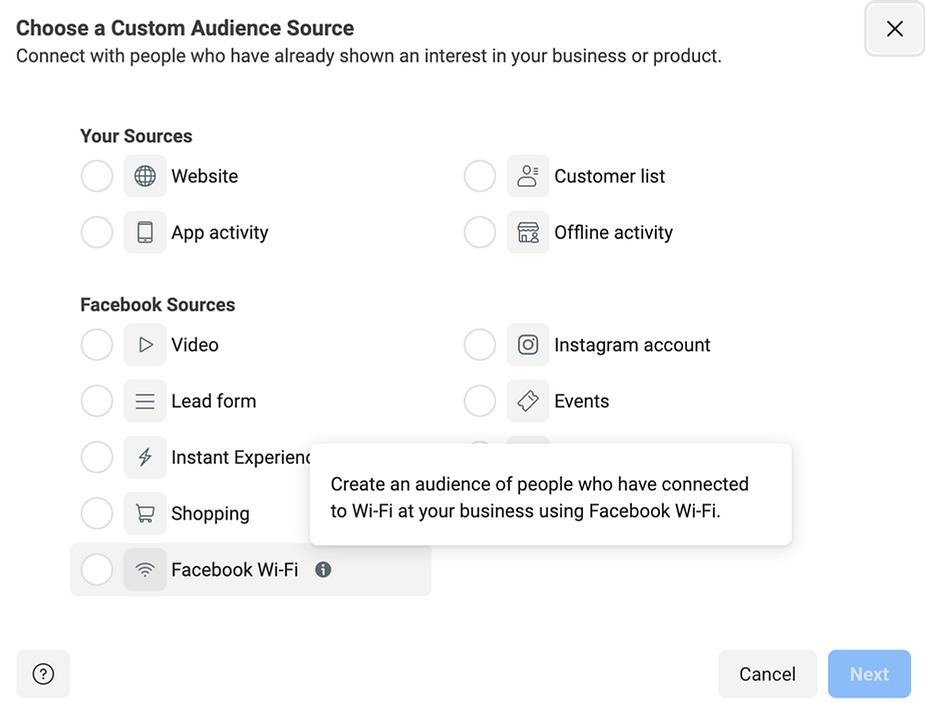
At Emoteyes, we have a hands-on experienced team of social media marketers that can help you with professional strategies for your business.
Don’t waste time & opportunities. Contact us
